
What is affinity mapping?
Affinity mapping is a simple and important tool for facilitative leadership. It is useful when you have a lot of ideas that you need to make sense of. Affinity mapping is a fancy term for categorizing and it’s a process that our brains do naturally all the time.
Imagine you want to make a necklace. You have a big mixed-up bag of beads to use. How will you begin? Many of us would dump the bag onto the table, look at the options, sort the beads to see what we have to work with, and then decide how to string them.
The process of affinity mapping makes this natural pattern of thinking explicit and tangible – especially in group settings. It involves gathering or creating ideas on a topic or question, writing each idea on a card, moving ideas into categories, and naming those categories. The goal is to go from a lot of individual ideas (a big mixed-up bag of beads) to a few categories of ideas (groups of similar beads) that provide answers to the question or topic.
The affinity mapping steps
Affinity mapping is a powerful tool because it is a structured and efficient way to make sense of a lot of ideas. It follows the brainstorming process.
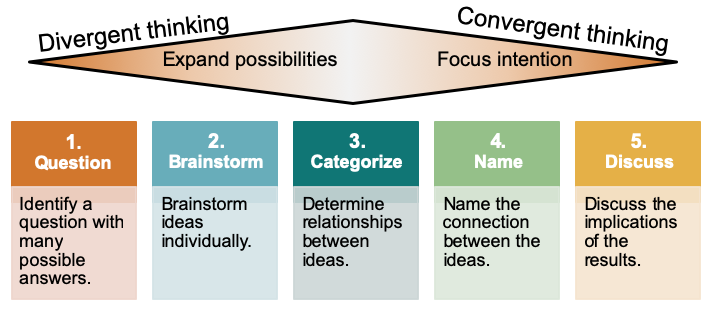
Question
Identify a question that has many possible answers. For example, “How could we improve our office culture?”, “How are our clients’ needs changing?”, or “Where should we go on vacation?”
Brainstorm
Think of many ideas to answer the question. Write each idea on its own piece of paper (like an index card or sticky note).
Categorize
Look at all the cards and sort them into categories based on their similarities.
Name
For each category, come up with a title or name that describes what the ideas have in common and answers the original question.
Discuss
Review the results and discuss their importance, making decisions if appropriate.
Carousel affinity mapping
Affinity mapping is a great group facilitation tool. It allows everyone to share ideas and highlights commonalities within categories and differences across categories in a positive and productive way. While there are many affinity mapping techniques, carousel affinity mapping is an easy and effective facilitation tool for groups of people up to around 20. This process is used when you want a group to answer a number of questions together. Below we walk through the general process and give some tips.
Question
Identify a number of questions that you want a group to answer. Write each question on the top of a flip chart page and post around the room. You can develop the questions before bringing the group together or set aside time to create the questions together. If you were debriefing a pilot program, your questions might be:
- What are some features of our new program that has made it successful?
- What are some features of our new program that we could improve?
- What new audiences could we expand our new program to?
- What have we learned from our new program that we could apply to our other programs?
Share each question with your group and make sure you all understand what each means. Revise if necessary before beginning.
MATH TIP: The number of questions you have depends on the number of people in your group. Typically we want one question for every 3-6 people in the group. If you have 8 people in your group, you might have 2-3 questions. If you have 20 people in your group, maybe 4-6 questions.
Brainstorm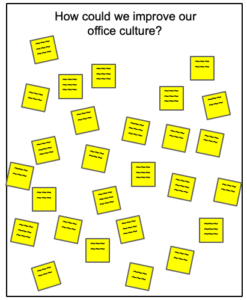
Split the full group equally between the questions. Hand each person a post-it stack and a marker. Instruct everyone to write answers to the question in front of them. Write one answer on each post-it and put it on the flip chart. After 2-3 minutes, everyone rotates to the next question and starts over again. They do not need to read the previous notes, just add their own.
MATH TIP: Instruct participants on how many notes they should make. We don’t usually want more than 40-50 notes for each question. It’s hard to make sense of that many notes and they don’t all fit on the flip charts well. If you have 8 people in your group, ask for 5 ideas each. For 20 people, 2 of their best ideas.
Categorize
Split the full group equally between the questions. Together, each small group will read all the notes and categorize them based on their similarities. 10-15 minutes is usually enough to group the ideas.
MATH TIP: Try for 5-8 categories. If you have very large categories, see if there are two related but distinct categories within it.
Name
Each small group reviews their categories. What’s the big picture in that group? What’s the main idea? Write your answer on a new piece of paper and put at the top.
MATH TIP (kind of): One word names don’t provide enough detail to be meaningful. Try to write the name as a complete sentence that answers the question at the top of the flip chart. Try for 5-10 words.
Discuss
Bring the whole group back together. Have each small group present their question, the names of their categories, and clarify any questions about what the names mean. Together discuss the results of the questions. What does it mean? Why is it important to this group? What will you do with these results? What are the next steps? At the end, take a picture and type up the questions and the names. This is your report.
Individual affinity mapping: Preparing for a presentation or report
Question
“What are the important points I want to make in this presentation?”
Brainstorm
Spend 10 minutes writing down everything that you might want to share. Don’t edit yourself. Just get down as many ideas as you can think of. Try for 15-40 ideas. Write each idea on an individual piece of paper and try to use more than one word. Spread your ideas out on a table or stickies on a wall.
Categorize
Which ideas are driving at the same important point? Organize ideas into groups.
Name
Look at your groups. What’s the big picture in that group? What’s the main idea? Write your answer on a new piece of paper and put at the top. Try to write your answer as a sentence, not just one word.
Interpret
Look at your group names. These names represent the important points you want to make in the presentation. Which of these main points are most important to share? Which should you spend more time on? Less time? What order would they go in? Look at the ideas under each name. Which will you use? Which can you remove? Now you have an outline for your presentation!